
I told people that I'd have an update posted soon but I'm behind schedule with this.
Here is what I have and I want msg to appear as the result of each option. https://imgur.com/4jHjbqR
I think you want something like this:
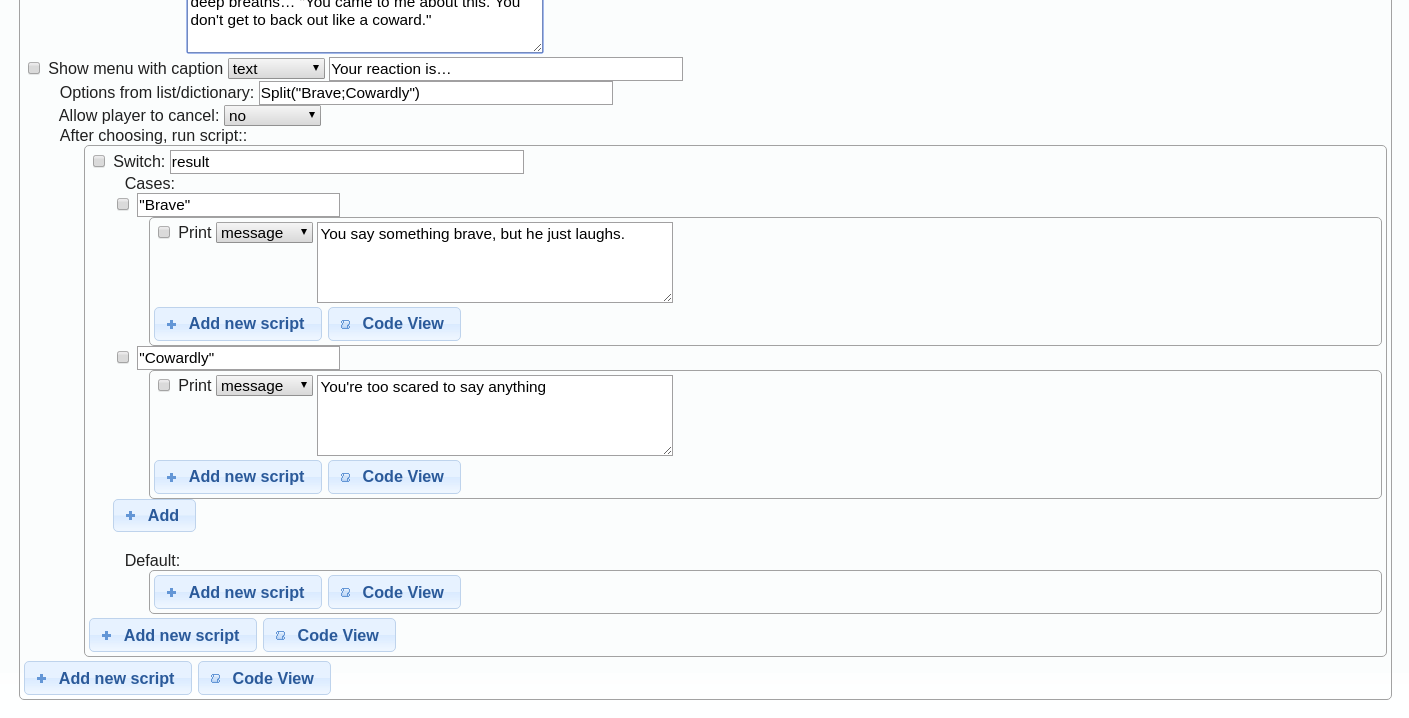
(or if you're looking in code view, it would be something like this:
show menu ("Your reaction is…", Split("Brave;Cowardly"), false) {
switch (result) {
case ("Brave") {
msg ("You say something brave, but he just laughs.")
}
case ("Cowardly") {
msg ("You're too scared to say anything")
}
}
}
The GUI might be easier for a beginner; but it's still easier to use code view if you want to copy and paste code; for example if you want to show us what you've got .
The Default block at the bottom should only be run if you mistyped one of the menu options, so it might be worth putting an error message there, so that you know what's wrong if your script doesn't work.